- DATE:
- AUTHOR:
- Kate, Product Marketing Manager
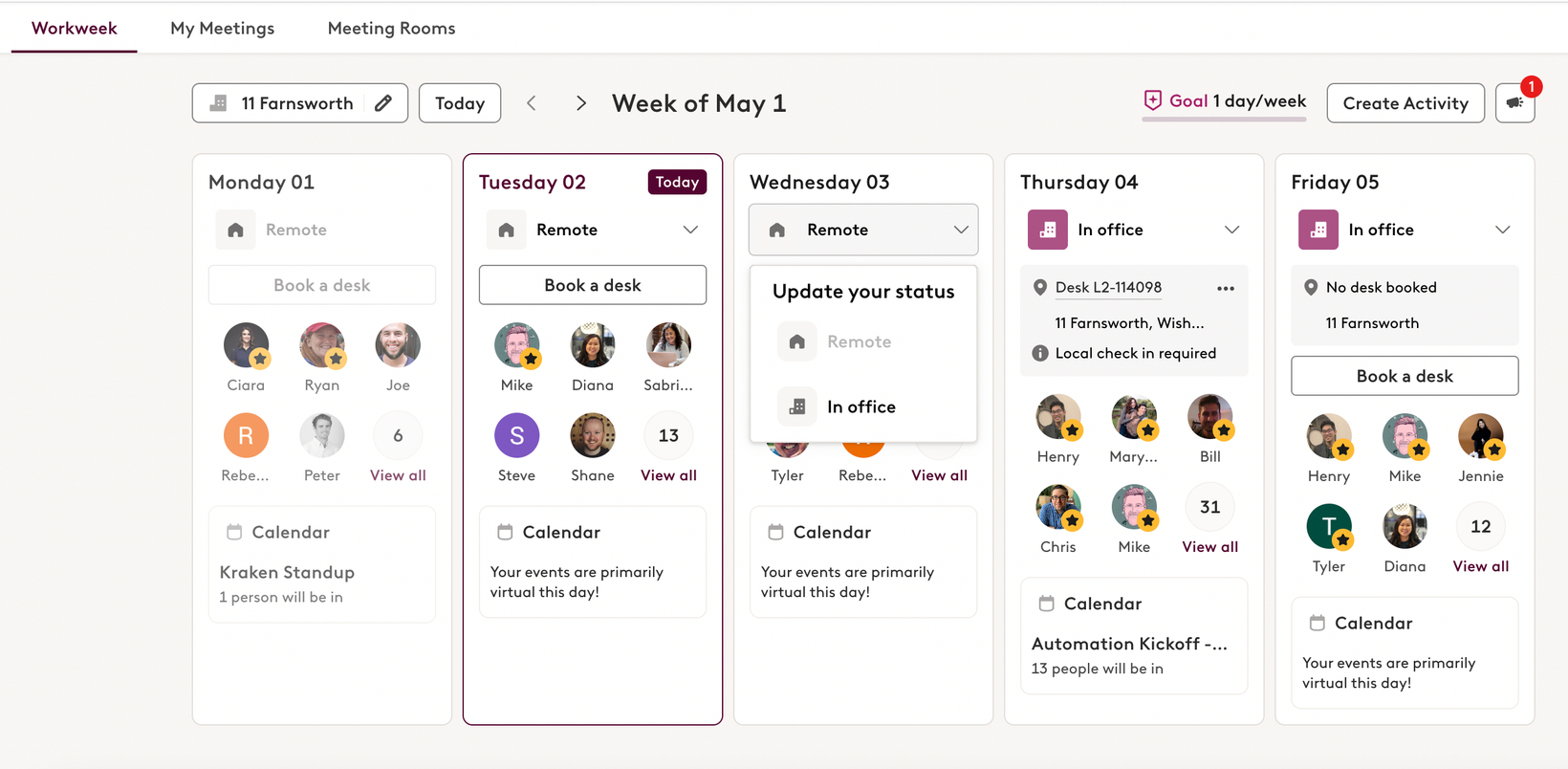
Workweek updates: Streamlined desk booking and more flexibility for employees
When you visit your Robin account today, you may notice a few changes to the homepage experience. The changes outlined below are a direct result of customer feedback and feature adoption trends, and we're excited to roll them all out for improved employee and admin experiences:
Streamlined desk booking
The main button on the workweek view now helps employees book desks more quickly. We consistently see that at least 3 in 4 people come to Robin to book a desk, so this simplifies the process. Robin will even recommend your last desk booked!
Once a desk is booked, Robin will count employees as “in” the office, and automatically update their status as “In Office” (see bullet #3 for more details).
A choice of Robin homepage
Customize the Robin homepage that works best for you: choose either to see who's in this week, or to show your office map.
Indication of working location based on *new* status dropdown
In this first release, the dropdown options are In Office and Remote.
In-office: This is a way for people to indicate an intention to go to the office, without having to book a desk.
If an employee books a desk, their status will automatically be updated to In Office.
A new home for user settings
User settings will all live under an employee's avatar > User Settings.
Settings include things like homepage, notification and general schedule preferences.
 Visit your Robin account to see all of these updates or read more in this help doc.
Visit your Robin account to see all of these updates or read more in this help doc.